

Welcome to the Mineral, Rock, Organic, Fossil, Sand, and Silt Database (MIROFOSS) mineral article help page. This page shows the layout of information for mineral articles that can be found in the MIROFOSS database. Please note that the help pages have been written as a simple reference guide in relation to the MIROFOSS database. For more information about minerals and their properties. Please visit the Lessons and Tutorials page which can be found in the mineral database index. |

Through-out the research, design, and development of MIROFOSS, care has been taken to ensure all pages within the database follow the same consistent format. This consistent format is referred to as MIROFOSS Standards Principles (MPAS.) MPAS was developed to ensure that all articles follow the same pattern and are easy to navigate to find specific data. All mineral article toolbars and other sections of the mineral gallery are shown in various shades of blue. Active and visited links are also shown in a blue colour. The colour remains consistent through out the mineral gallery so the user knows where they are in relation to the other MIROFOSS database pages. Each article is displayed in an article frame (parent frame) which has a main page which is located in the left frame of the browser and an image page, or thumb guide, which is located in the right frame of the browser. The parent frame also contains a hidden text version of the article for computers that cannot read frames. Within each mineral article, topics are broken down using consistent subject headings with a small graphical icon. Graphical icons where chosen which best display what the sub-section of the article is written about, If further assistance is required in relation to article ease of use, please -contact us-. |
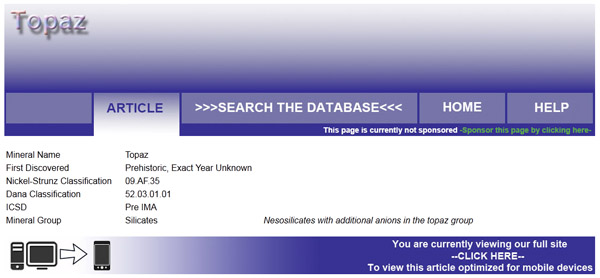 |
At the top of each article is the MIROFOSS toolbar. This toolbar allows you to navigate through the mineral article as well as the MIROFOSS database. The highlighted tab shows you where you are in the article. You can also use this toolbar to search the database, return to the gallery home page, and access the help menu. |
General information is provided at the top of each article which is used to display which mineral group the article belongs in and the various ways the mineral can be cataloged. |
|
A Mobile interface bar is provided to easily change between the mobile and desktop version of the web site. |
|